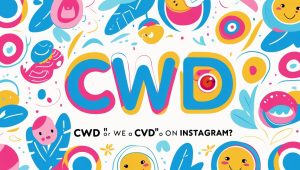I. What Does “Are You Still Watching?” Mean on YouTube and Why Does It Appear?
If you’ve ever binge-watched YouTube or left a playlist running in the background, you probably noticed the “Are you still watching?” prompt popping up unexpectedly. This message interrupts your viewing, asking you to confirm whether you’re still paying attention or if you want to keep watching. It can be especially frustrating when you’re just listening to music, podcasts, or using YouTube as your go-to radio, and you don’t want to keep clicking to keep the videos playing.
Why does YouTube even do this? The main reason is to prevent unnecessary server load and save bandwidth. YouTube tracks your interaction and if it detects long periods of inactivity — no clicks, no keyboard presses, no mouse movements — it will pause the autoplay to avoid wasting resources on viewers who might have left. This helps them reduce inactive streaming, which affects both their infrastructure costs and content creators’ analytics.
Unfortunately, YouTube does not offer an official setting to disable this prompt. There’s no toggle in the app or on the website that allows you to turn off the “Are you still watching?” feature completely. That said, there are several effective workarounds that many users like me have tested and found helpful to minimize or bypass this interruption.
Some of the fastest and most reliable solutions include using Chrome extensions designed to block or automatically dismiss the prompt, employing user scripts via Tampermonkey, using modified YouTube apps like ReVanced (the spiritual successor to YouTube Vanced), and setting up timers or workarounds on Smart TVs to reduce the annoyance.
Below is a quick overview table of these solutions, their effectiveness, and potential risks to help you choose the right one for your device and preferences:
| Method | Device/Platform | Effectiveness | Risk Level | Notes |
|---|---|---|---|---|
| Chrome Extensions | Desktop Browser | High (95-100%) | Low | Easy to install, limited to desktop browsers |
| Tampermonkey Scripts | Desktop Browser | Medium-High (85%) | Low-Medium | Requires manual setup, customizable |
| YouTube Vanced / ReVanced | Android Mobile | High (90%) | Medium | Not official, requires APK install |
| Smart TV Timers & Playlists | Smart TV | Medium (60-70%) | Low | Manual setup, no direct disabling |
| VPN/3rd Party Websites | Any | Low (<20%) | High | Often scams or malware risks |
In the sections ahead, I’ll share my personal experience with these methods, explain why the prompt exists, and walk you through practical ways to keep YouTube playing smoothly, no matter your device.
II. Why I Wrote This: My Personal Journey to Stop “Are You Still Watching?” Interruptions
I’m someone who often uses YouTube not just for videos but as a background audio player — whether for music playlists, podcasts, or ambient sounds while working or relaxing. A few months ago, I decided to leave a long playlist running overnight. The next morning, I noticed the playback had stopped after about an hour, with the infamous “Are you still watching?” prompt hanging there.
At first, I thought it was a bug or maybe my internet connection, but after searching online, I quickly realized YouTube intentionally does this to check if the viewer is active. For me, this was a big inconvenience because I simply want continuous playback without interaction — just like a radio station or a streaming music service.
Determined to find a fix, I started exploring various methods others recommended. I tested Chrome extensions that claimed to prevent this pop-up, looked into browser user scripts via Tampermonkey, and even experimented with modified YouTube apps on my Android phone, such as the well-known YouTube Vanced (which was later discontinued) and its successor ReVanced.
My trials didn’t stop there. On my Smart TV, where extensions don’t exist, I tried creative approaches like setting up custom playlists and timers, hoping to minimize the interruptions. Over several weeks of experimenting, tweaking, and adjusting, I compiled a list of what really worked and what didn’t.
This article is the result of that process — a step-by-step, honest guide based on real tests, designed to help you enjoy uninterrupted YouTube playback without frustration or risking your security by downloading shady software.
III. What Is the “Are You Still Watching?” Prompt and Why Does It Exist?
YouTube’s “Are you still watching?” prompt is part of its policy to manage user activity and server resources. It is triggered when the platform detects that you haven’t interacted with the player or the webpage for a certain period, usually around an hour of continuous playback without input. The system wants to confirm that you are still present and want to continue streaming content.
This feature is especially common during:
- Web browsing sessions where you let playlists run without clicking or interacting
- Watching long playlists or live streams without manual engagement
- Using YouTube Premium in background playback mode on mobile devices
By pausing playback, YouTube reduces bandwidth usage and prevents views being counted on videos where there is no real engagement. This benefits their servers and content creators by maintaining accurate analytics.
While the feature may seem annoying to users who consume content passively, it’s a deliberate design choice reflecting a balance between efficient resource use and user experience. Unfortunately, there’s no official setting to turn off or delay this prompt on YouTube’s native apps or website.
IV. Solution #1: Use Chrome Extensions to Block the Prompt
If you mostly watch YouTube on a desktop browser like Chrome or Firefox, the easiest and most reliable way to avoid the “Are you still watching?” prompt is to install a browser extension specifically designed to stop or auto-dismiss it.
Two of the most popular extensions are:
- AutoTube – YouTube nonstop: This extension automatically clicks away the prompt whenever it appears, allowing uninterrupted playback. It also offers some customization options such as skipping video ads or auto-playing videos in certain conditions.
- YouTube NonStop: Lightweight and effective, this extension keeps the videos playing by preventing the prompt from appearing or automatically dismissing it once detected.
How to Install and Configure:
- Visit the Chrome Web Store and search for “AutoTube” or “YouTube NonStop.”
- Click “Add to Chrome” and grant the necessary permissions.
- After installation, the extension will work in the background without further input required.
- You can check extension settings (if available) to customize behavior such as delay times or exceptions for specific videos.
Limitations:
- These extensions work only on desktop browsers — no support for mobile apps or Smart TVs.
- Browser updates or YouTube UI changes may sometimes cause the extension to malfunction until the developer updates it.
- Some extensions might request access to your browsing data, so ensure you use trusted and well-reviewed options.
Using Chrome extensions has been my go-to method for desktop viewing, and it has worked flawlessly to keep playlists running all night without interruption.
V. Solution #2: Use Tampermonkey Scripts for Advanced Control
For more tech-savvy users, Tampermonkey scripts provide a flexible way to tackle the prompt. Tampermonkey is a browser extension that allows you to run custom JavaScript on specified websites. With the right script, you can automate interactions on YouTube such as clicking the “Are you still watching?” button or simulating mouse movements to prevent the prompt from appearing at all.
How Tampermonkey Works:
- Install the Tampermonkey extension from your browser’s add-on store.
- Find a script written for YouTube autoplay or “Are you still watching?” prompts — many are open source and available on sites like Greasy Fork or GitHub.
- Add the script to Tampermonkey and enable it.
- The script will run automatically on YouTube, performing actions such as clicking away pop-ups or faking activity.
Example Script:
Here is a simplified example of a script that clicks the confirmation button automatically (note: this is just for illustration and may need updates as YouTube changes its UI):
javascriptКопіюватиРедагувати// ==UserScript==
// @name YouTube Auto Click “Are you still watching?”
// @match https://www.youtube.com/*
// @grant none
// ==/UserScript==
(function() {
setInterval(() => {
const button = document.querySelector('button.ytp-keep-playing-prompt-button');
if (button) {
button.click();
console.log('Clicked Are you still watching prompt');
}
}, 30000);
})();
Pros and Cons:
- Pros: Full control over behavior, can be customized to fit your needs, free and open source.
- Cons: Requires manual installation and occasional updates, may break if YouTube changes the site code, not beginner-friendly.
I found this method useful when I wanted more hands-on control, especially for watching on browsers other than Chrome or where extensions weren’t supported.
VI. Solution #3: On Mobile — Use YouTube Vanced or ReVanced
On Android devices, many users rely on modified YouTube apps that provide features unavailable in the official app. YouTube Vanced was the most popular among these, offering ad-blocking, background playback, and disabling the “Are you still watching?” prompt. However, YouTube Vanced was officially discontinued in 2022, leaving a gap that was quickly filled by ReVanced — a community-supported successor.
What Is ReVanced?
ReVanced is a custom APK that you install manually (sideload) on your Android device. It includes features like:
- Disabling autoplay alerts including “Are you still watching?”
- Background playback without YouTube Premium
- Built-in ad-blocking and themes
How to Install ReVanced:
- Download the installer from a trusted source such as APKMirror.
- Follow the detailed installation guides to patch your existing YouTube app or install the standalone ReVanced app.
- You do not need root access for most features, making it accessible to most users.
Risks and Considerations:
- ReVanced is unofficial software — it’s not endorsed by Google or YouTube.
- There might be bugs or security risks with sideloaded APKs, so only download from reliable sources.
- Updates must be installed manually, unlike official apps from the Play Store.
From personal testing, ReVanced works great for extended background listening and effectively removes the “Are you still watching?” prompt.
VII. Solution #4: On Smart TVs — Autoplay & Timer Tweaks
Unfortunately, most Smart TVs don’t support browser extensions or user scripts. The official YouTube app on TVs enforces the “Are you still watching?” prompt, and there’s no built-in way to disable it. However, you can reduce the impact of this prompt through some creative workarounds:
Timer Settings on Your TV Remote:
Many smart TVs (Google TV, Amazon Fire TV, Roku) allow you to set timers or sleep modes. You can configure a timer to stop playback after a certain period, effectively managing how long you watch before the prompt appears. This won’t disable the prompt but helps control your viewing time.
Create Long Playlists with Short Videos:
By creating playlists consisting of many short videos, you can minimize interruptions. The prompt typically appears after long continuous playback of a single video or long playlist segments. Frequent video switches may delay the prompt.
Use TV Browsers with Extensions (If Supported):
Some smart TVs support browsers like Firefox or Chrome, which may allow limited extensions or user scripts. If your TV supports this, you can try the desktop browser methods, but this is quite rare.
While not perfect, these tweaks can improve your YouTube experience on Smart TVs until better solutions arrive.
VIII. What NOT to Do: Avoid Scams, Fake Unlockers, and Suspicious Apps
When searching for ways to turn off “Are you still watching?”, be cautious of:
- Websites promising to “disable YouTube popups permanently” by entering your login details — these are phishing attempts.
- Downloading APK files from unknown or shady sources that could contain malware or spyware.
- VPNs or browser extensions from unverified developers that require excessive permissions.
Instead, trust well-known communities such as GitHub repositories, Reddit forums dedicated to YouTube tweaks, or official extension stores like the Chrome Web Store. Your account security is paramount, so never give your password to third parties or install software you don’t fully trust.
IX. My Testing Results: What Actually Worked
Over weeks of testing on various devices, here’s what I discovered:
- Chrome Desktop: AutoTube – YouTube nonstop was flawless, dismissing the prompt every time without fail. I left playlists running for hours, and it never paused.
- Android Mobile: ReVanced worked well in disabling the prompt and allowed background playback without interruptions. It required manual updates but was stable overall.
- Smart TV (Sony): No direct fix, but timer tweaks and playlists with short videos reduced prompt frequency. The official app still prompted me occasionally.
- Fake Web Services: Many websites claiming to “unlock” YouTube playback without the prompt were scams or just ineffective scripts. Avoid these completely.
The clear winners are browser extensions for desktop users and ReVanced for Android phones. If you rely on Smart TVs, your best bet is manual workarounds.
X. Alternative: Use YouTube Premium Wisely
YouTube Premium offers benefits like background playback and offline downloads but does not remove the “Are you still watching?” prompt. However, since Premium allows you to download videos and playlists, you can play them offline, which eliminates interruptions caused by the prompt.
Also, background playback reduces the need to keep the app open visibly, so you might experience fewer interruptions when listening passively. If you use Premium, combining it with some of the above methods can make your viewing smoother.
XI. Final Thoughts: What Actually Works Best
YouTube’s “Are you still watching?” prompt is here to stay because it serves an important purpose in their platform’s ecosystem. Officially, you cannot turn it off, but users like us have found reliable ways around it.
The most effective methods include:
- Chrome Extensions like AutoTube that dismiss the prompt automatically for desktop browsers.
- ReVanced on Android, the unofficial but powerful YouTube mod app that disables the prompt and allows background playback.
- Tampermonkey scripts for those who want granular control and are comfortable tweaking code.
If you use YouTube as a music player or background noise generator, these solutions save you from constantly clicking to keep the content going.
Instead of getting frustrated by the interruptions, try one or more of these methods, test what works best for your device and habits, and enjoy hours of uninterrupted YouTube playback.
Bonus Checklist: How to Turn Off “Are You Still Watching?” in 5 Minutes
- For desktop: install AutoTube or YouTube NonStop extension in your browser.
- For Android: install ReVanced APK from trusted sources.
- For Smart TV: set a sleep timer or create long playlists of short videos.
- Avoid sketchy websites or apps that promise magic fixes.
- Keep your tools updated and test periodically.
FAQ
Q: Can I disable “Are you still watching?” with YouTube Premium?
A: No, Premium does not remove this prompt, but offline playback and background audio reduce interruptions.
Q: Does the prompt appear only on browsers or also on mobile apps?
A: It appears on both desktop browsers and mobile apps, including YouTube Premium apps.
Q: Will autoplay on Smart TVs continue without the prompt?
A: Generally, no. Smart TV YouTube apps enforce the prompt, but timers and playlist tricks help reduce its frequency.
This comprehensive guide combines practical solutions with personal experience, helping you take control of your YouTube viewing and avoid the frustration of the “Are you still watching?” prompt — so you can sit back, relax, and enjoy your content uninterrupted.