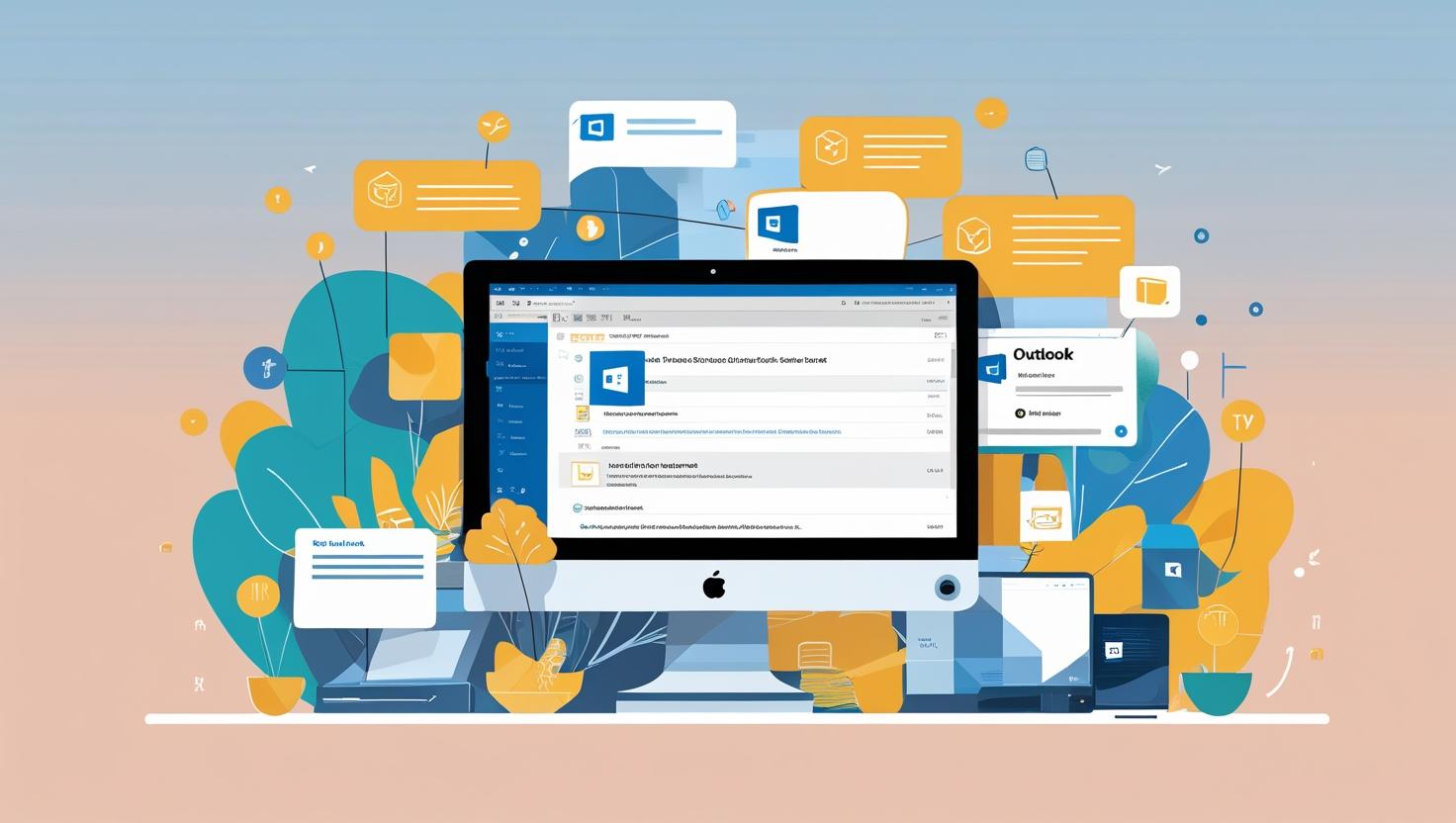When you install third-party apps on Windows 11, do you ever stop to think about what personal data you’re handing over? Many users don’t realize that these apps often come with extensive permissions that can compromise your privacy. Understanding how third-party applications can access and misuse your data is crucial for protecting your information.
What’s wild is that many apps come with permission settings that most users just click through without a second thought. For example, a seemingly harmless flashlight app may request access to your location, camera, and contacts. Why does a flashlight need to know where you are or see your pictures? It’s a wake-up call, right? By taking a moment to review the permissions required by these apps, you can significantly reduce the risk of data misuse.
Common Apps Known for Data Collection
Some popular apps are notorious for their data collection practices. Take social media platforms, for example. They often ask for permissions to access your contacts, location, and even your microphone. This means that while you’re sharing a fun moment with friends, the app might be collecting data on your habits and preferences, which gets sold to advertisers. It’s kind of creepy when you think about it.
Another category to watch out for is free games. Sure, they’re entertaining, but many come laden with ads and data collection tactics. A game might track how long you play and what you buy, using that information to tailor ads to you. I once downloaded a free puzzle game, and within days, I was bombarded with ads for things I’d barely even thought about. Talk about invasive!
Managing App Permissions Like a Pro
So how can you make sure you’re not a data collection victim? Start by checking app permissions right after installation. Go to Settings > Privacy & Security > App Permissions and take a close look at what each app requests. If an app is asking for more access than it needs, consider whether it’s worth keeping around.
Here’s a fun fact: You can also limit permissions even after you’ve installed an app. I recently went through my own app list and found several that had access to my camera and microphone — settings I definitely didn’t remember approving. With just a few clicks, I tightened up my privacy and felt a wave of relief.
The Consequences of Ignoring Privacy Settings in Windows 11
The Bigger Picture: Why It Matters
Every time you grant permissions to an app, you’re potentially opening a door to your personal information. The data collected can include everything from your browsing habits to your location history. Companies often use this data to create detailed profiles about you, which can be sold to advertisers or used for other purposes without your knowledge.
It’s a bit like letting someone into your home without really knowing them. You wouldn’t invite a stranger to rummage through your stuff, right? Yet, many of us unknowingly do just that with our digital lives.
Stay Vigilant: Regular Audits are Key
To keep your digital life secure, make it a habit to regularly audit your app permissions. I usually schedule a monthly check-up on mine. It’s a simple way to ensure that you’re only giving access to the apps that truly need it. Plus, it helps you stay in control of your personal data.
Remember, your privacy is worth protecting. By being mindful of the apps you choose and the permissions you grant, you can enjoy all the benefits of Windows 11 without sacrificing your personal information. So, the next time you download an app, take a moment to pause and think: is this really necessary? You might just save yourself a world of trouble.