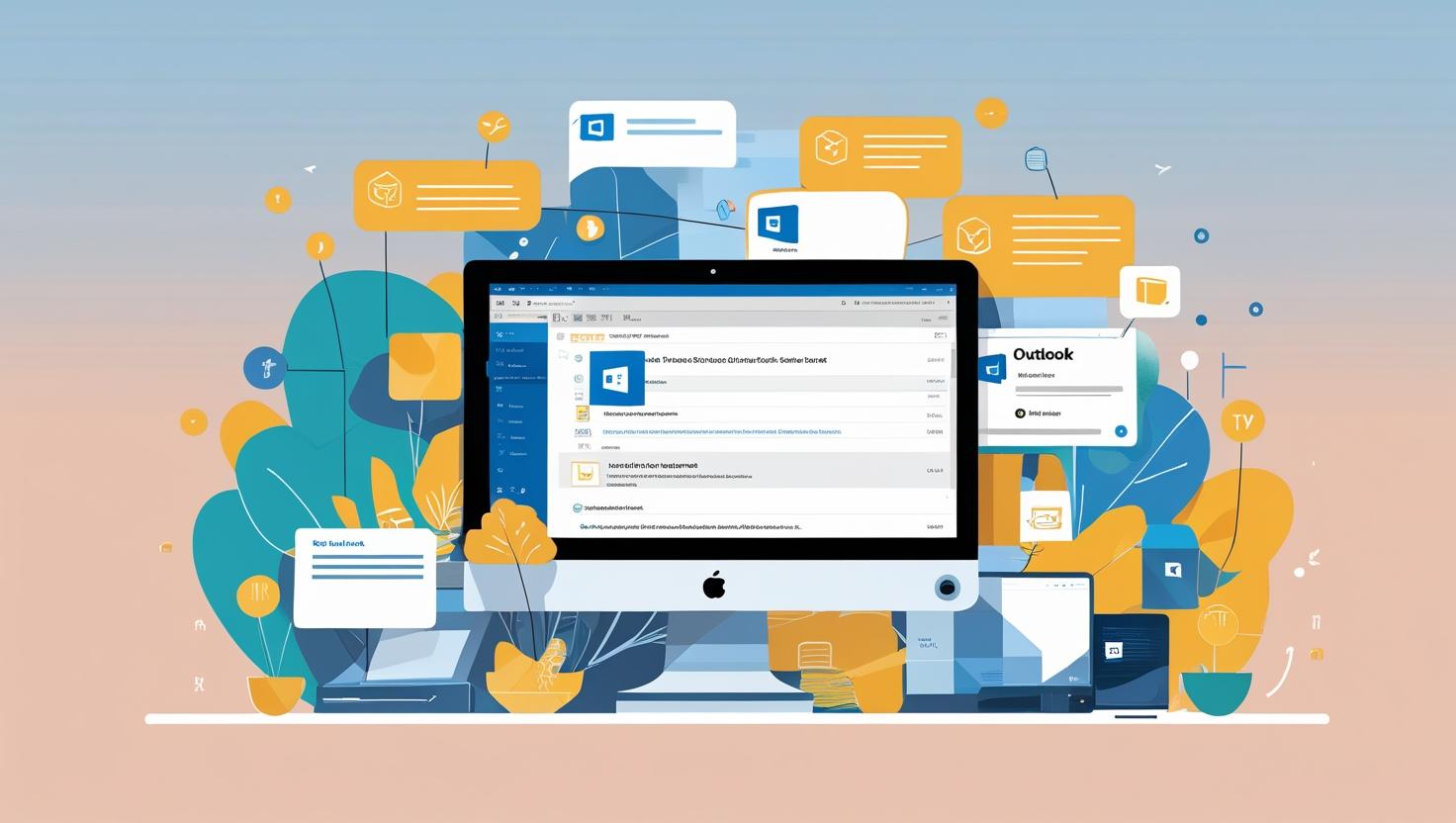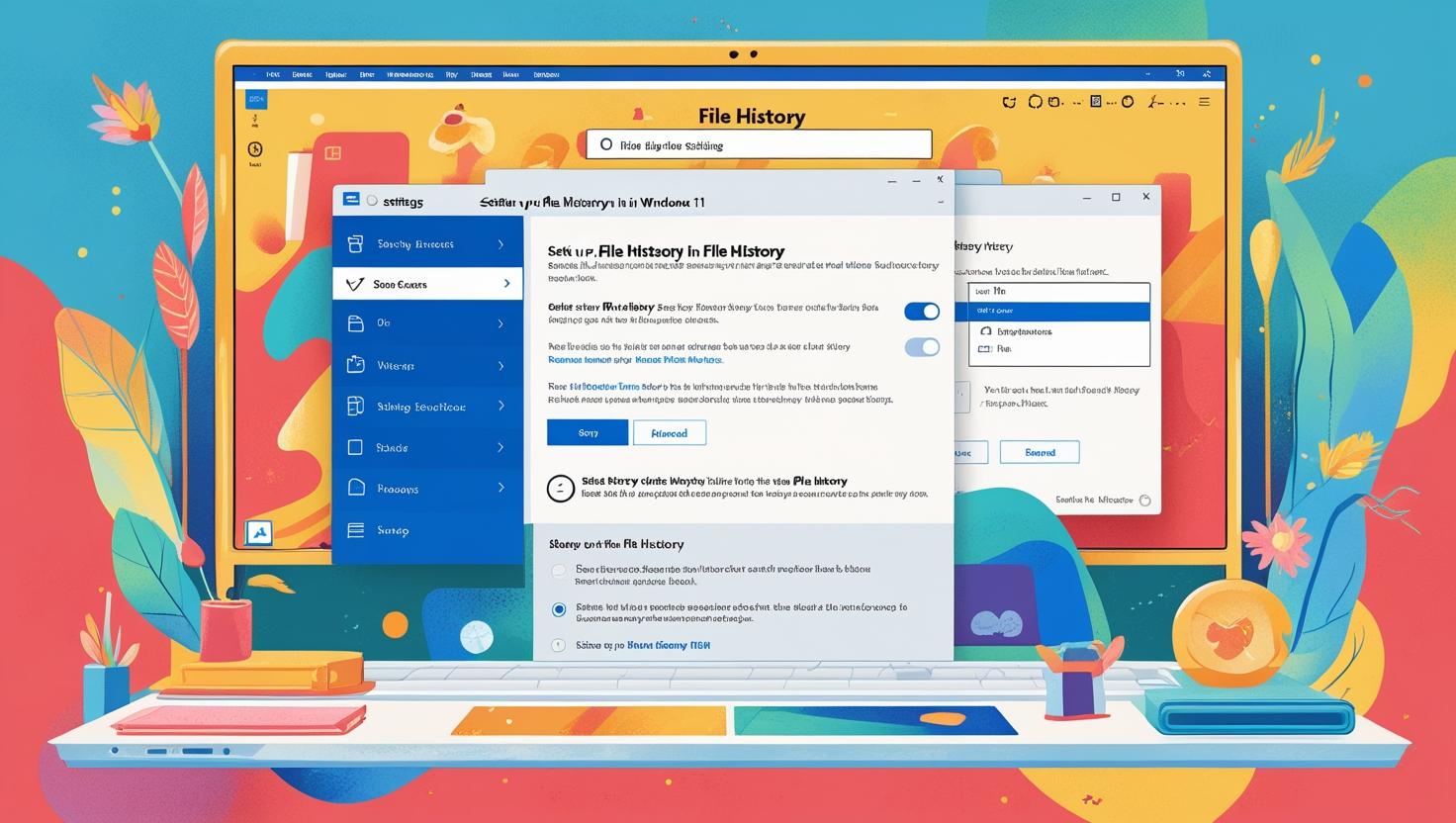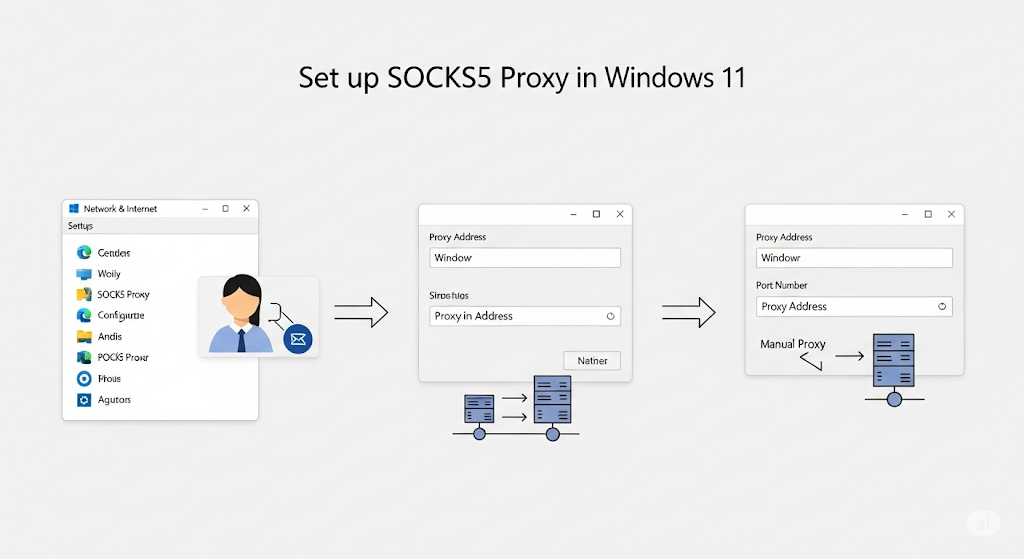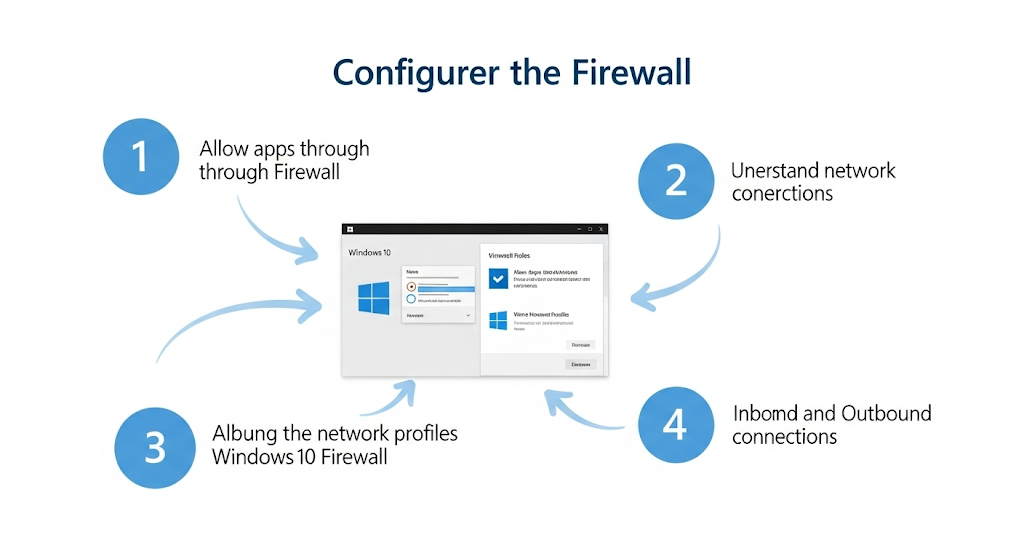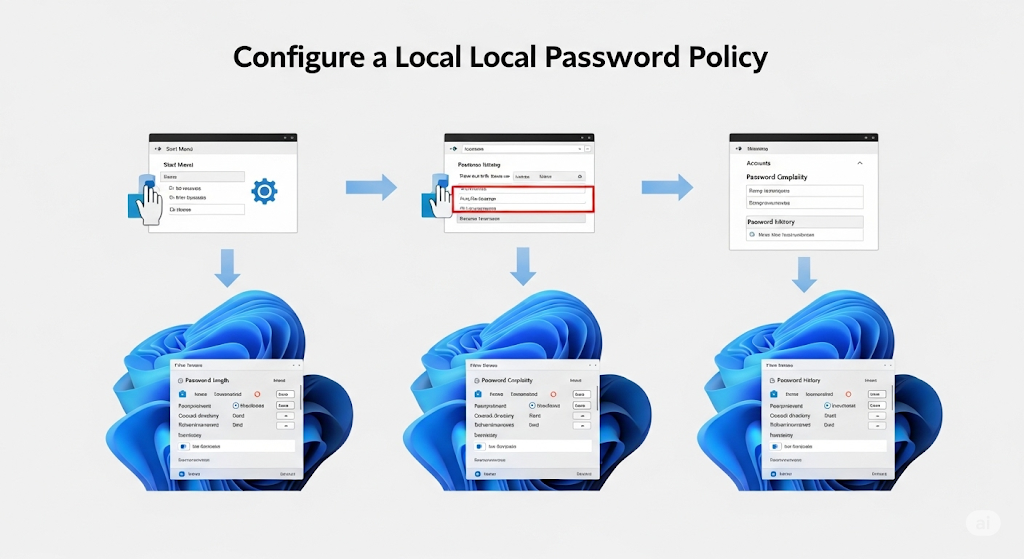When you install third-party apps on Windows 11, do you ever stop to think about what personal data you’re handing over? Many users don’t realize that these apps often come with extensive permis...
Imagine opening your laptop and being greeted by a brand-new wallpaper each day, perfectly reflecting your mood or the season—now, add a sprinkle of gamification to that picture. Microsoft is reported...
Transform Your Desktop with Bing Wallpaper Looking to personalize your Windows 11 experience? Setting up Bing wallpaper can completely change the vibe of your desktop by providing stunning daily image...
Understanding the Basics of Outlook Configuration in Windows 11 Configuring Outlook in Windows 11 can seem daunting at first, especially if you’re new to the platform or are transitioning from a...
Understanding File History in Windows 11 File History is a powerful feature in Windows 11 that allows users to back up their personal files automatically. It not only protects your data but also makes...
Want to get the best gaming performance from Windows 11? Whether you’re playing eSports titles or high-end AAA games, optimizing your OS can significantly improve frame rates, reduce input lag, ...
Setting up a SOCKS5 proxy in Windows 11 can help you browse securely, access region-restricted content, or route specific apps through a private tunnel. Whether you’re using it for privacy, deve...
Setting up email in Windows 11 is easier than you might think. Whether you’re trying to access Gmail, Outlook, Yahoo, or even a custom work email, Windows 11 gives you multiple ways to manage yo...
Want to secure your PC and take control of which apps access the internet? This guide shows you how to configure the Windows 10 Firewall easily — even if you’ve never touched it before. Whether you wa...
Want to improve your PC’s security without installing anything extra? Learning how to configure a local password policy in Windows 11 is a great first step. Whether you’re using your PC for work...