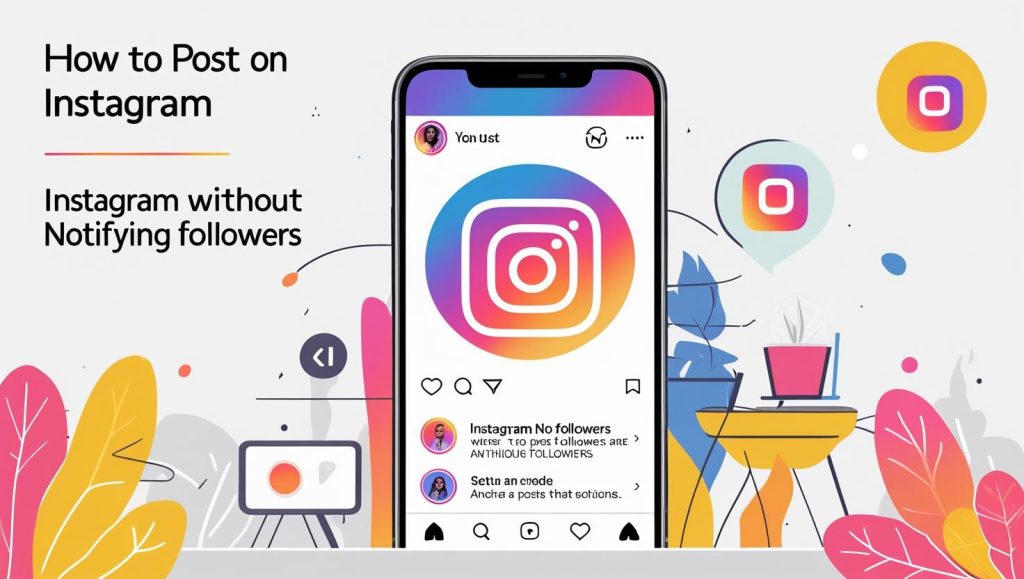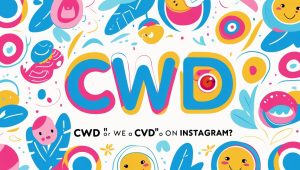Intro: Why You Might Want to Post Quietly
Posting on Instagram without notifying your followers is possible—but it requires a few smart tricks. Whether you’re testing a new aesthetic, sharing something deeply personal, or simply avoiding unnecessary attention, learning how to share content silently can help you maintain control over your digital presence. In this guide, we’ll cover how to post on Instagram without alerting your audience using techniques like Close Friends stories, archived posts, and alternate accounts.
I remember the first time I wanted to post something without anyone seeing it. It wasn’t that the content was bad or embarrassing—it was personal. Maybe I wanted to remember a moment without broadcasting it to the world. Over time, I began experimenting with different ways of quiet posting. To my surprise, Instagram gives you more control than you’d expect, if you know where to look.
1. Does Instagram Actually Notify Followers About Your Post?
Instagram doesn’t send push notifications for every post you make. Still, its algorithm plays a big role in determining who sees your content and how visible it becomes. Understanding this dynamic is key to posting discreetly.
At one point, I believed every time I hit “Post,” my followers got pinged. Turns out, that’s not the case.
Breakdown of Instagram notifications:
- Reels & Favorites: If a follower has added you to their favorites list, your posts and Reels are more likely to trigger notifications.
- Mentions & Tags: Tagging someone or mentioning them may notify that user.
- Live Videos: Followers can get push alerts when you go live, especially if they’ve interacted with you frequently.
More often, Instagram “notifies” via feed placement and stories appearing at the front. Your post might be shown to a small group first, and if it performs well, it rolls out to more.
Knowing this helped me stop worrying so much. If I post late at night with minimal engagement signals, it often flies under the radar naturally.
2. Quiet Posting Techniques You Can Actually Use
Want to keep your Instagram posts from going viral among your followers? These quiet posting methods help you control who sees what and when.
Tactic 1: Archive Immediately After Posting Post like normal, then archive it within seconds. This way, it won’t be seen by many people. You can always unarchive it later when you’re ready.
- Pros: Full control, no visibility
- Cons: No initial engagement
- My take: I use this when I want to upload for personal record-keeping but don’t want interaction.
Tactic 2: Stories for Close Friends Only This feature is gold. You create a Close Friends list and post stories exclusively for them.
- Pros: Limited audience, perfect for personal content
- Cons: Limited to stories
- My use case: I once shared behind-the-scenes project work here, just for collaborators.
Tactic 3: Instagram Guides Guides don’t pop up in the feed like normal posts. You can compile multiple posts and share them quietly.
- Pros: Curated content, no feed clutter
- Cons: Lower discoverability
Tactic 4: Use a Secondary Private Account A second account with strict privacy settings lets you experiment, vent, or keep a visual diary.
- Pros: Total freedom
- Cons: Switching accounts can be tedious
- Personal note: My burner account has 0 followers. It’s like a visual diary with no expectations.
Each method is about intention. Sometimes, I’m fine with just knowing the post exists. That’s enough.
3. Testing Content Before Going Public
Before you go live, you can test your content quietly on Instagram. Here are smart ways to fine-tune posts before showing them to a larger audience.
I love drafts. I often write multiple captions, test formats, and adjust layouts before deciding what’s final.
Ways to test content:
- Save to Drafts: Start creating a post and save it instead of publishing. Revisit and edit later.
- Private Test Account: I use one to preview how carousels and Reels look in-feed.
- Hide First Image in Carousel: Some creators delay views by placing a plain image first, only swapping it later.
These methods gave me the creative distance I needed before releasing anything.
4. The Psychology Behind “Posting Without Being Seen”
Sometimes, posting privately is less about privacy and more about emotional intention. Quiet posting gives you space to create without the spotlight.
There were times I needed to post not to be seen, but to feel. Instagram became a personal archive more than a social stage.
Why people want to post without being seen:
- To share something deeply personal
- To express without seeking validation
- To use Instagram as a digital diary
Soft Sharing Defined: This is when you post with minimal hashtags, during low-traffic hours, and avoid engagement tricks. It’s subtle. It’s intentional.
Quote from a friend: “I posted this at 3 a.m. with no hashtags just to get it off my chest.”
In an age where everything is curated, soft sharing is a digital exhale.
5. Advanced Privacy Tactics and Visibility Control
Take full control of who sees your content by adjusting Instagram’s built-in privacy settings and experimenting with visibility hacks.
Features to try:
- “Hide Story From…”: Select specific users to block from your stories.
- “Restrict Account”: Followers won’t know they’ve been restricted, but their comments and DMs are hidden.
- Post at Off-Peak Hours: Aim for low-engagement times, like late at night.
- Muted Hashtags: Avoid boosting your post in explore pages.
My own system: I mentally divided followers into groups: “safe to show” and “best to hide from.” It sounds paranoid, but it gave me control. You don’t always want coworkers or clients seeing everything.
Takeaway: Using visibility controls isn’t deceptive—it’s protective.
6. Why Silent Posting Might Become a Trend
The rise of quiet posting reflects a shift in how users engage with social platforms. People are craving more mindful ways to share.
We’re seeing a cultural moment where visibility feels exhausting. Not everyone wants likes, comments, or algorithms to define their digital worth.
I believe silent posts are like digital journaling. They aren’t about getting seen; they’re about feeling heard by yourself.
Conclusion: A Quiet Digital Rebellion
Not every Instagram post needs to perform. Some just need to exist. That’s something I didn’t understand until I stopped posting for others.
Now, when I feel the urge to post but not engage, I use these quiet methods. It’s been freeing.
If you’ve never posted for yourself alone, try it. Open Instagram, create something that feels true, and share it—just for you.
Silence, as it turns out, can be its own kind of connection.